October 30, 2025
Categories:
5 Tips to Stay Connected Amid Russia’s WhatsApp and Telegram Shutdown
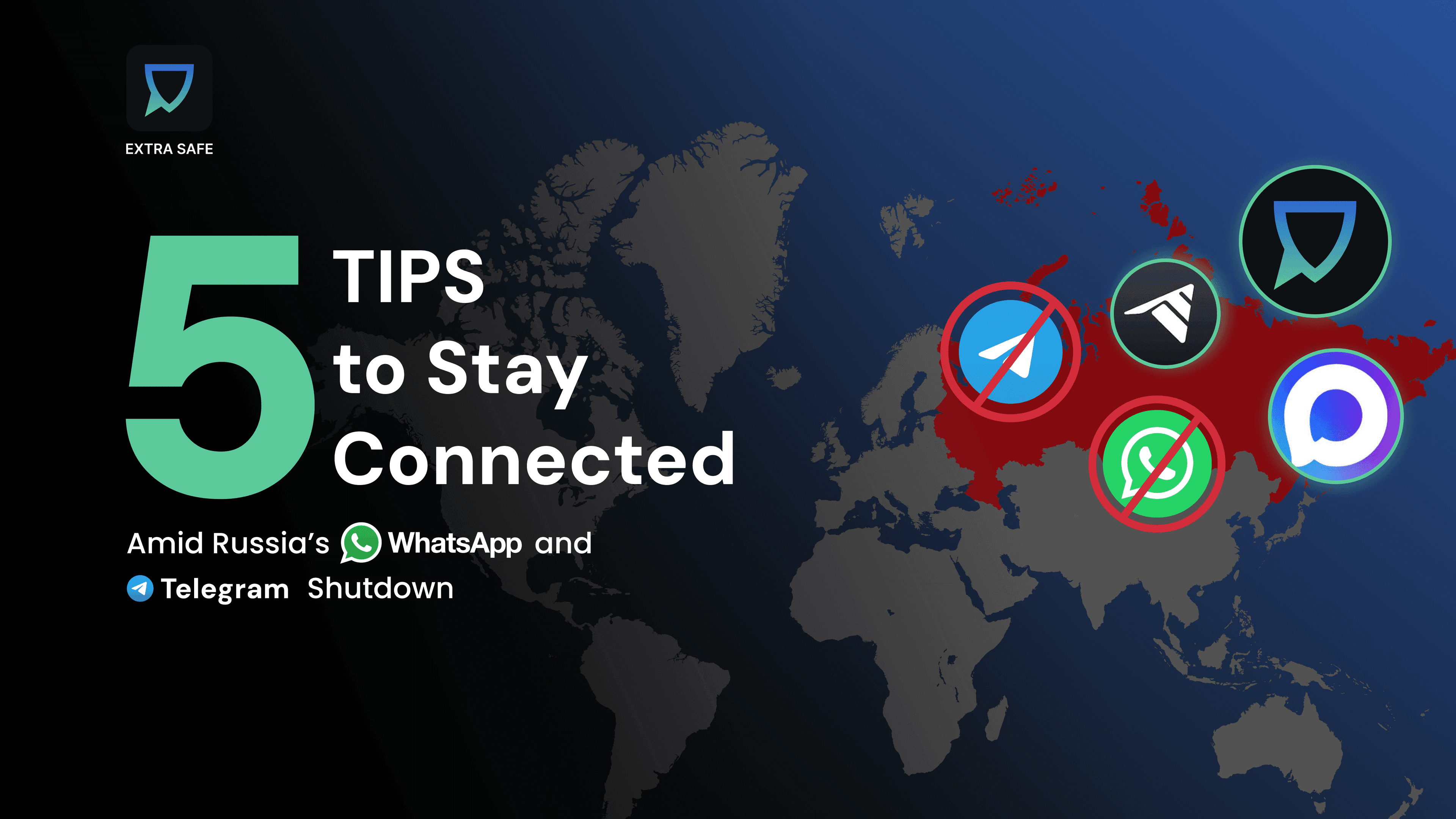
Over the past several days, users across Russia have reported that WhatsApp and Telegram are unstable: voice/video calls fail to connect, messages lag, and in some regions the apps don’t open at all. Independent monitors now say access is restricted in roughly 40% of the country’s regions, matching the wave of complaints seen nationwide.
What’s Confirmed
“Partial blocking” is official: Russia’s media regulator, Roskomnadzor, has formally confirmed it is partially restricting WhatsApp and Telegram - specifically disabling call functionality, framed as an anti-fraud measure. The initial announcement came on August 13, 2025 and remains in effect; the regulator reiterated this position again last week.
Regional outages keep surfacing: In mid-October, Russian users again reported large-scale failures, with outage trackers recording spikes in complaints as calls and delivery faltered.
A state “replacement” is being pushed: In parallel, the government has mandated pre-installation of a domestic messenger, MAX (developed by VK), on all new phones and tablets sold in Russia from September 1, 2025. Officials present MAX as a national platform integrated with government services.
Why Domestic Messengers Raise Privacy Concerns
While MAX is now positioned as Russia’s official alternative to WhatsApp and Telegram, privacy experts have questioned how secure communication on it actually is. The platform operates without end-to-end encryption and allows data access to state authorities on request - a structure designed for administrative oversight rather than confidentiality. Several sources reported that MAX “integrates with public-service systems and uses state-approved encryption,” while it’s considered part of Russia’s effort to ensure that “all digital communication remains accessible to government agencies.”
Alongside MAX, another service called Telega has appeared as a VPN-free option for users seeking a replacement. At first glance, it promises stability and speed where other messengers fail. However, a detailed investigation by UNN found that Telega runs on VK-linked infrastructure, includes a blacklist for “undesirable” channels, and collects metadata such as IP addresses, phone numbers, and call logs.
5 Tips to Stay Connected When Popular Apps Face Restrictions
Check the reliability of “replacement” apps: New messengers such as MAX and Telega have been promoted as domestic alternatives. They may seem convenient because they work without VPNs, yet independent investigations show that these platforms don’t use end-to-end encryption and are closely linked to state-controlled networks. Before choosing any alternative, it’s important to understand what level of privacy and protection the app can actually provide.
Use a trusted VPN when your regular apps fail to connect: A VPN (Virtual Private Network) creates a secure, encrypted tunnel between your device and the internet. It can restore access to familiar services when networks are filtered or throttled. Choose providers that publish independent audits, open-source code, and clear no-logs policies. For more on using VPNs during restrictions, see our previous article Your WhatsApp Could Stop Working Tomorrow. Here’s How to Stay Connected.
Keep secondary ways to reach people: Restrictions can appear without warning. Having an alternative channel or method to exchange information - whether via email, web-based collaboration tools, or even scheduled offline contact plans - helps prevent sudden isolation. The key idea is to plan communication backups before they’re needed.
Prepare for times when VPNs are blocked: Some governments also attempt to block VPNs. In such cases, tools like Tor Browser with Snowflake bridges or Psiphon. Both are open-source circumvention utilities able to reach the open internet by disguising traffic patterns. They are widely used by journalists, researchers, and citizens who need reliable access under restrictive conditions.
Choose platforms that are private by design, like EXTRA SAFE: If you want stronger protection for your calls and messages, choose tools built around end-to-end encryption, local key generation, and ephemeral sessions - where each conversation ends without leaving stored data. EXTRA SAFE follows this architecture: it uses asymmetric encryption to secure communication between devices in a peer-to-peer environment. Keys are created locally, never transmitted or stored, and all session data disappears when the chat closes. It’s designed to maintain private connections even in restricted environments, without collecting or retaining any user information.
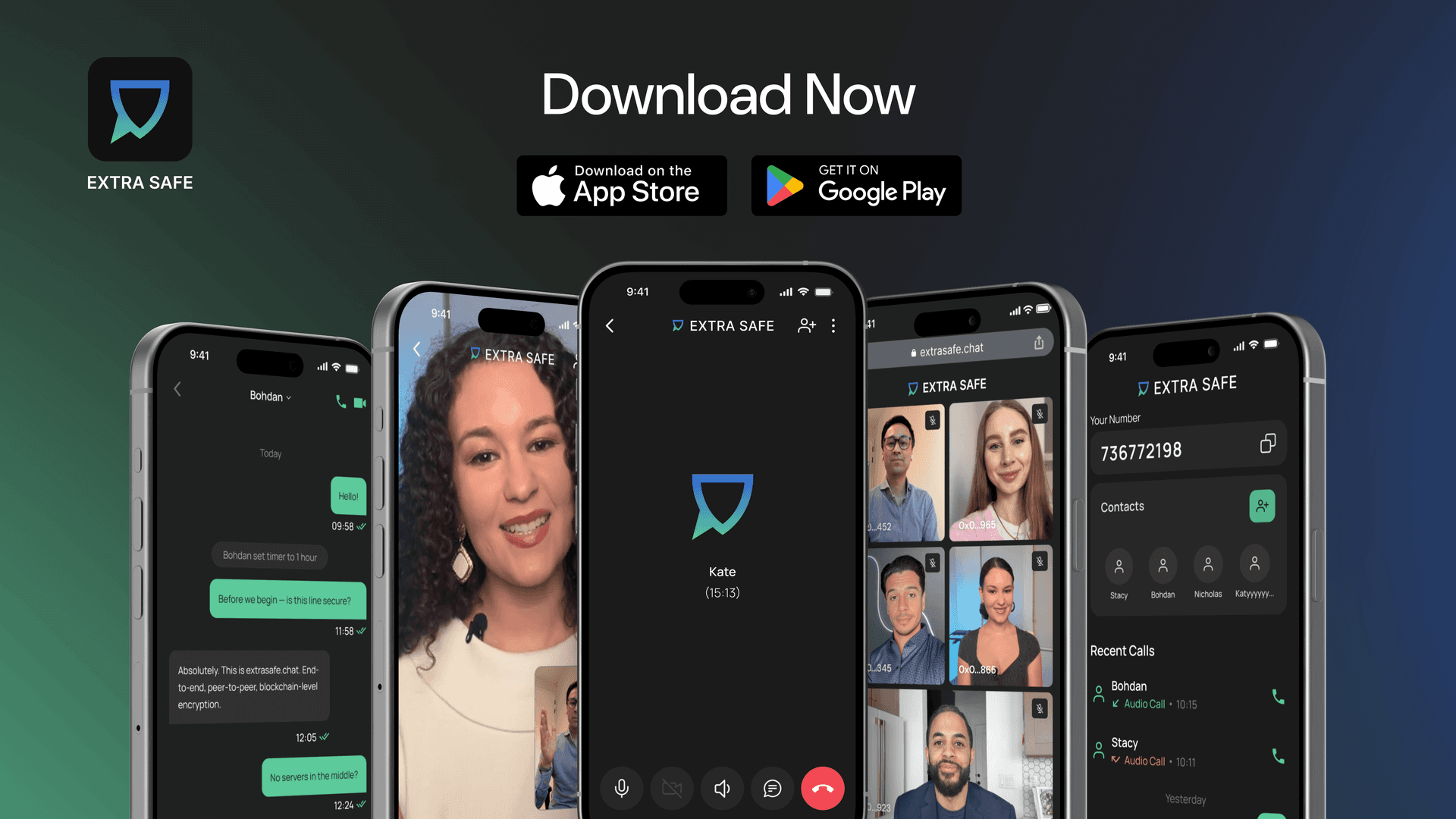
Download EXTRA SAFE app for iOS and Android for free
Enjoy private conversations anywhere, anytime. Download EXTRA SAFE for iOS or Android. Prefer the browser version? Visit extrasafe.chat